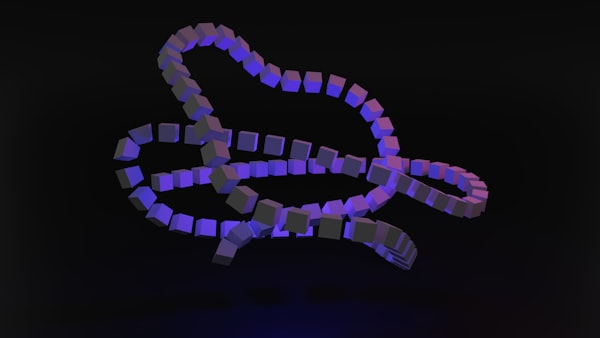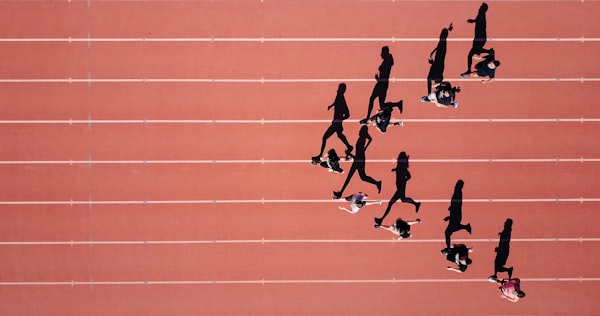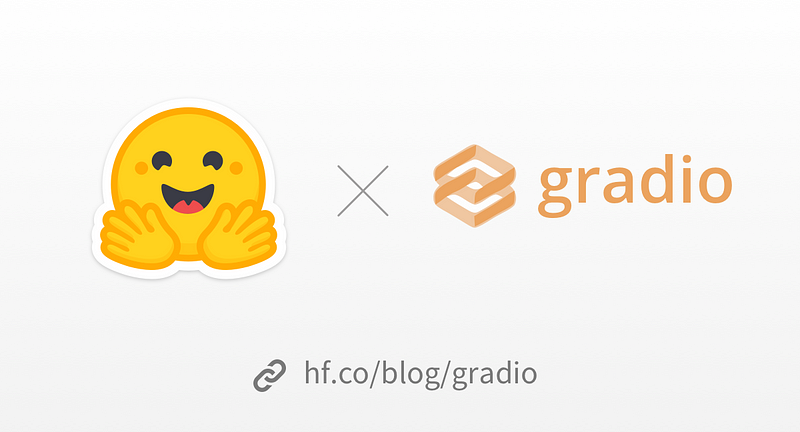Why (and How) to Use @Duck.com Email Protection
Having offered a privacy-focused search engine since 2008, DuckDuckGo also offers an email protection service that many people don't know about. This service includes a free @duck.com email address, which you can use as a buffer between your actual inbox and the outside world.
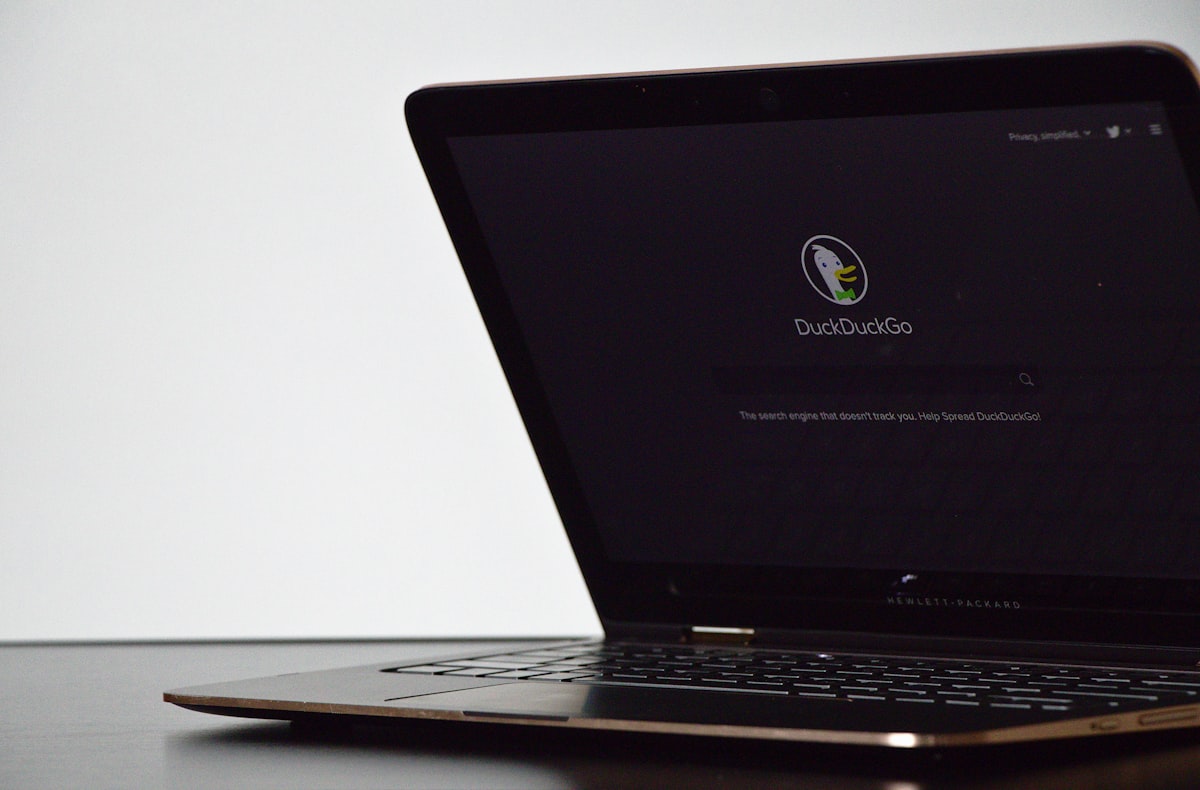
Security researchers agree that the best spam filtering service includes layers of security features and yet cybercriminals can circumnavigate the filters through trackers. These security flaws are to be fixed with best practices, like using a private email relay to protect your personal communications.
Take a few seconds to wrap your head around this simple, yet great idea. Emails sent through your @duck.com address are stripped of known and hidden trackers before being forwarded to your actual email account. This is a great add-on alongside your VPN (check "Best VPN by Reddit users" stack) for sound security.
Duck.com email is helpful for both developers and everyday users. And we'd be remiss not to show you how to access it directly, either through your web browser or a mobile application. Let's get started!
Step 1: Fire up your web browser and navigate to duckduckgo.com/email
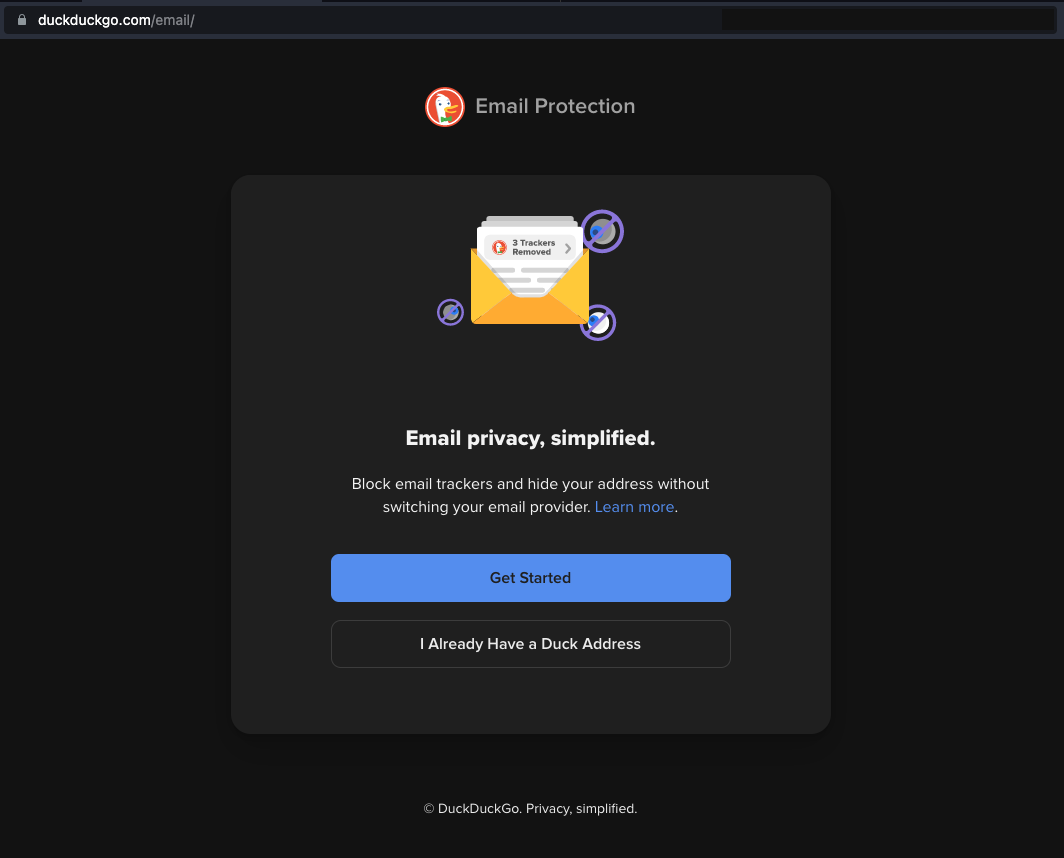
Step 2: Next, install the DuckDuckGo Privacy Essentials browser extension from the Chrome or Firefox web store.
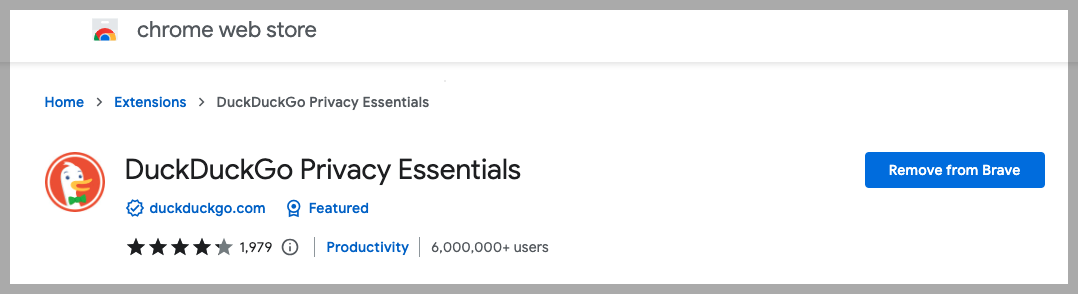
Step 3: Now, test whether the Protection service is functioning correctly, as shown in the image below. If not, you may need to adjust the settings based on your browser configuration.

Step 4: Next, you can begin setting up a protection email service. Click on "Get Started", review the terms, and then click "Next" to choose your Duck address and enter your email, your forwarding email and enter your forwarding email.
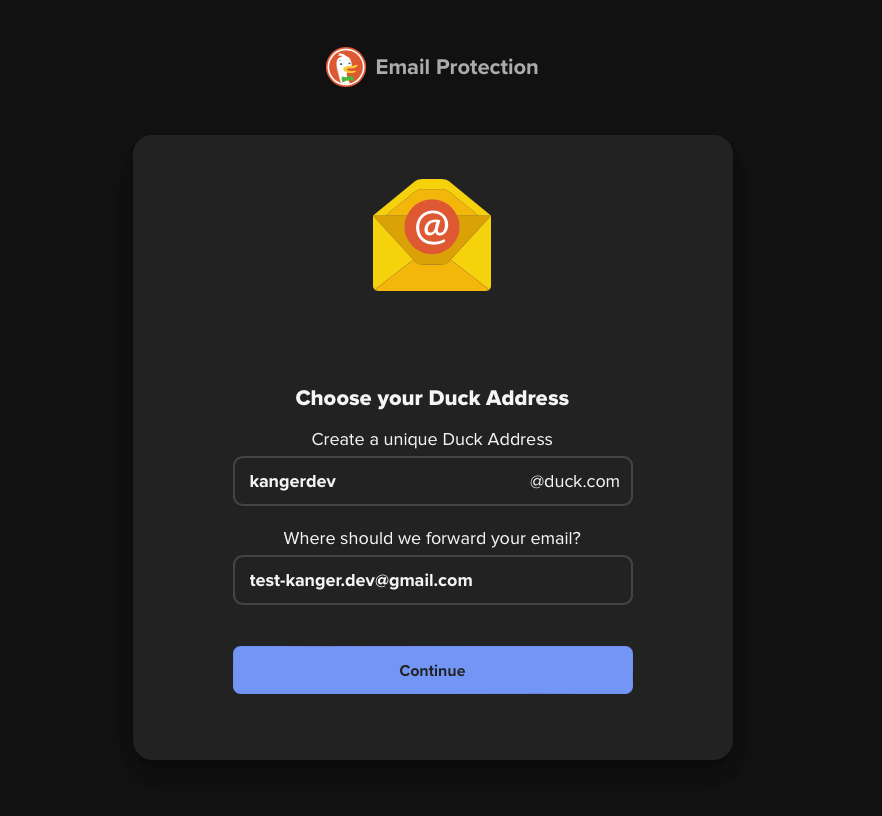
Step 5: The final step is to confirm your account details and note that if you are using your company domain, you might need to update the SPF record. Without it, replies sent from your Duck Address cannot be secured, or you may not be able to send replies using your duck.com account.
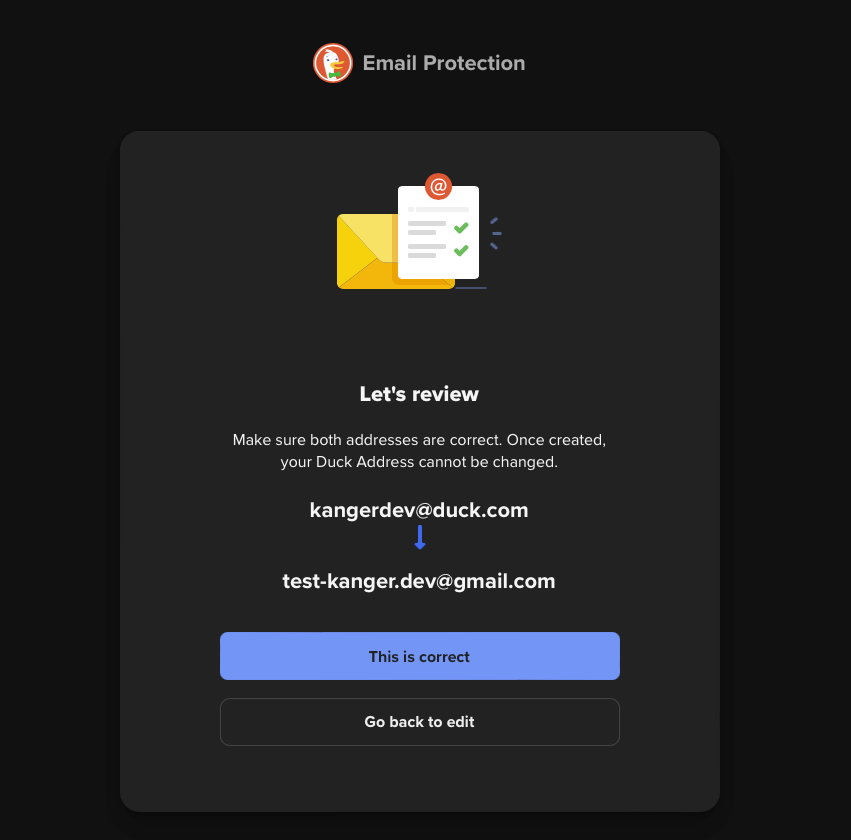
Step 6: You will then receive a final confirmation of the account setup. Just use your duck.com email address.
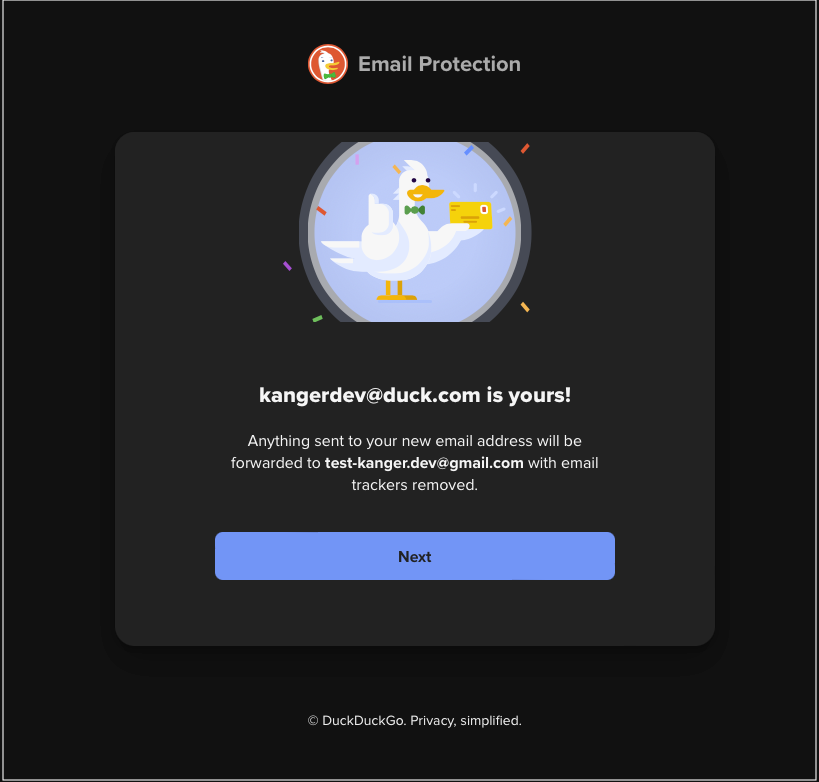
Step 7: This is optional, but beneficial, as you can also use a private duck address for intentional and more privacy-focused use cases to prevent spam. Click 'Next' and you will find more options.
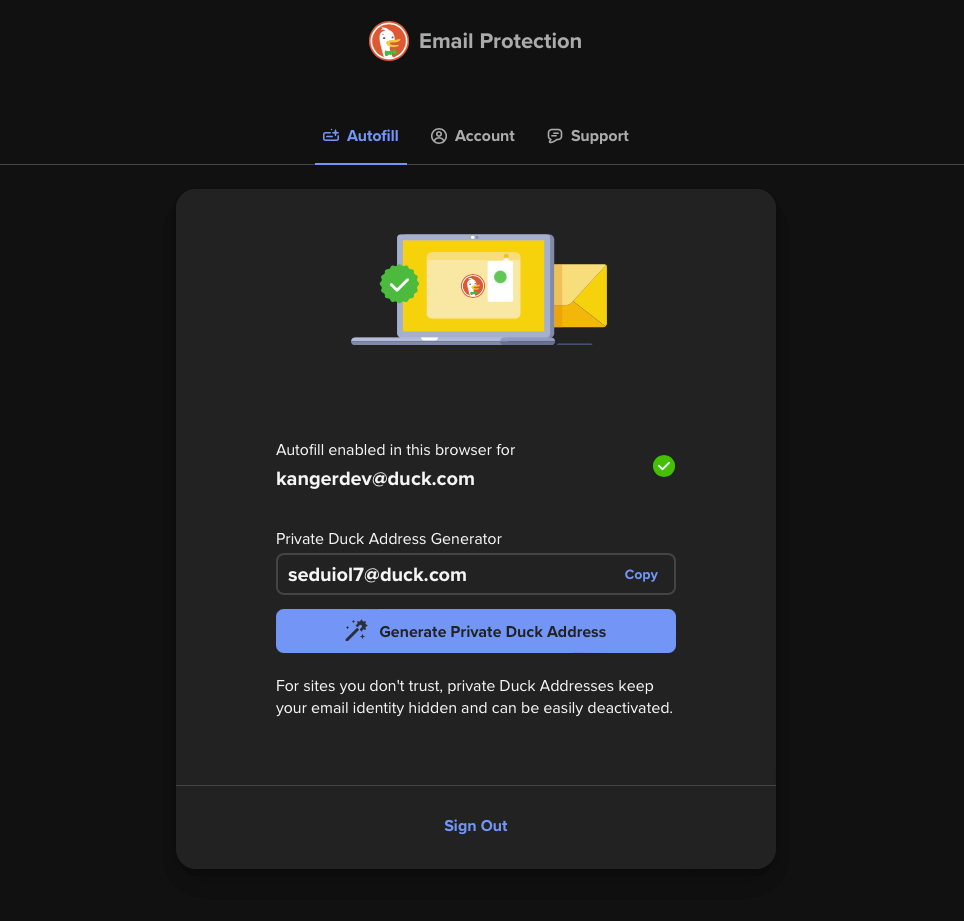
You've got this! Now that you have learned to set up your @duck.com email address, start enjoying a more secure and private online experience.
Closing Note
With DuckDuckGo email protection, you're taking a significant step towards a safer, spam-free digital experience.
The internet is a vast and complex place, but with the right tools and knowledge, you can navigate it safely and confidently. If you enjoyed this tutorial, we suggest a practical "best VPN by Reddit" resource stack for further insights.
Happy safe browsing!