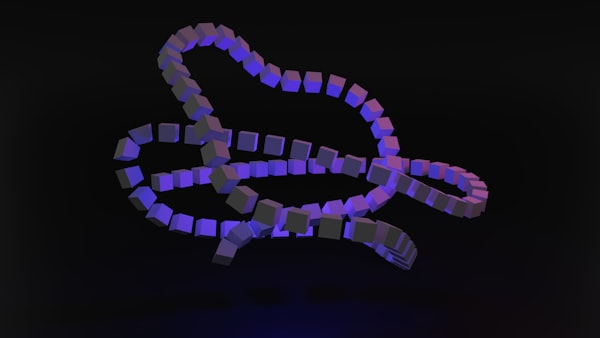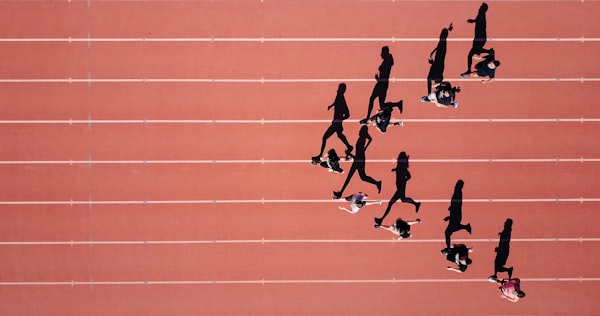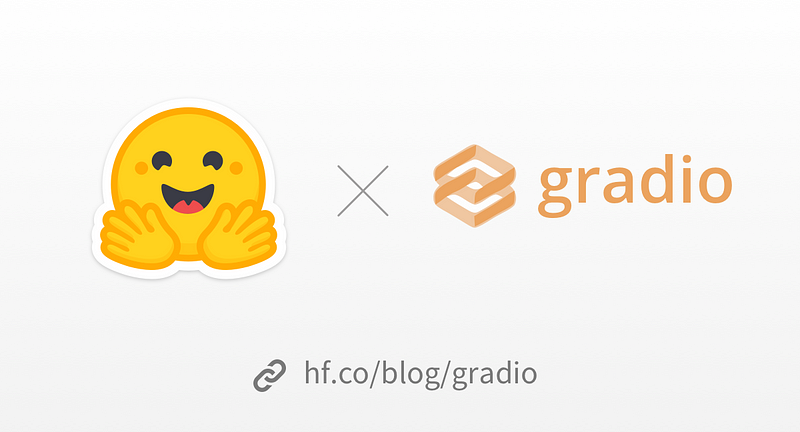11 Best Lightweight Linux distros of 2024 for Anyone 🐧
As the days get longer and the weather gets warmer, it's time to go out and search for the perfect lightweight Linux distro.

Just kidding 🐧 there's no such thing as a perfect distro — but with so many options available, you're sure to find one that best meets your needs perfectly.
If you're looking to revive an old computer or prefer a minimalistic approach to computing, this article is for you.
As users become more experienced with Linux, they may find that many of the features offered even by beginner-friendly distributions are unnecessary for their daily use. This is when lightweight Linux distributions come into play, allowing users to pick and install only what they need.
Lightweight Linux distros — operating systems are designed to use little memory, disk space, and CPU time, ensuring that only the necessary resources are used. These operating systems often come pre-built with lightweight desktop environments such as XFCE, LXDE, and Openbox.
Today, we're discussing the best lightweight Linux distros of 2023. Let's dive in.
Top 11 Best Lightweight Linux distros of 2023
We've selected the 11 best Linux distributions that are incredibly lightweight and provide superb stability, easy-to-use interfaces, and some even come with a beautiful look right out of the box.
Crunchbang++
CrunchBang++ is a perfect choice for open source enthusiasts looking for a lightweight distribution with great performance.

CrunchBang++ is a successor of the now-discontinued CrunchBang project, popular for its minimal system resources and low-end hardware friendliness.
It is a minimal Debian-based distro with the Openbox window manager, and its configuration can be set by the user during installation. After installation, a basic system can be set up in minutes, with essential packages for the Openbox desktop environment included. Other packages can be installed with the apt command.
CrunchBang++ is perfect for anyone who wants a close-to-barebones experience with GUI Debian Linux, without manual setup.
Crunchbangplusplus
Linux Mint
Linux Mint is popular for its user-friendly MATE desktop environment, which is a lightweight continuation of the GNOME Desktop.
Linux Mint is an Ubuntu-based distro that provides a classic desktop experience with custom tools and optional multimedia support. It includes a custom desktop and menus, unique configuration tools, and a web-based package installation interface.

Compatible with Ubuntu software repositories, it also has a separate "Debian" edition (LMDE) based on the latest stable Debian version.
It's perfect for Windows and Mac OS users migrating to Linux, as it has no learning curve and ships without bloatware. The easy-to-use package manager makes it great for those who prefer the GUI over the terminal.
Linux Mint
Zorin OS
Zorin OS exemplifies the beauty and efficiency of the XFCE desktop environment, crafted with desktop users in mind. Every aspect of the user interface has been carefully crafted to provide a beautiful yet snappy experience, even on older hardware.

Built on Ubuntu LTS, it is reliable and stable, with a wide range of software available with just one click. It is suitable for all users, from developers to casual internet browsers.
Zorin OS Lite is the perfect option for those looking for a lightweight Linux distro that provides speed and stability without compromising on looks.
Zorin OS Lite
Absolute Linux
Absolute Linux is a lightweight distro designed for desktop use, preinstalled with Firefox and LibreOffice. It is nimble and perfect for older machines, with the lightweight IceWM window manager and popular apps such as LibreOffice.

Absolute Linux is a winner in the Linux world. Based on Slackware, it's easy to configure and maintain, with a text-based installer that is simple to follow and allows users to customize the install media to suit their needs.
For Linux newcomers, Slackware installation and configuration can be intimidating. To make it easier, Absolute provides documentation as well as custom scripts and utilities to ease configuration and maintenance.
Absolute Linux
Linux Lite
Linux Lite is a Ubuntu LTS based OS designed to make the transition from Windows to Linux easier, especially for the first-time users with older computers.
Linux Lite comes pre-installed with popular apps like Firefox (with Netflix support), VLC Media Player, and LibreOffice, as well as the zRAM memory compression tool and 'Lite Upgrade' utility to make it run faster on older machines.

It requires a 1.5GHz processor and 1GB of RAM to run optimally, and is only available for 64-bit systems; however, it runs quickly on modern hardware and can be booted from a Live medium or installed to your hard drive, while also supporting multi-booting.
It's perfectly suitable for those new to Linux who want a functional yet lightweight environment.
Linux Lite
Peppermint OS
Peppermint OS is a Lubuntu-based distribution that is built on a long-term support codebase and offers users the ability to customize it to their liking.

Upon installation, the distro is ready to use with a few native applications and a traditional desktop interface. It offers users a secure and reliable experience, as it is regularly updated with the latest security patches and bug fixes.
Peppermint OS offers a unique hybrid desktop that combines cloud and local applications, enabled by ICE applications. This is similar to Chrome apps or Android's "add site to desktop" option, but with the added benefit of each application being an isolated browser.
Peppermint OS
Lubuntu
Lubuntu is a lightweight Ubuntu-based distro designed for older machines, featuring the LXQt desktop and a plethora of office, internet, multimedia and graphics apps, as well as useful tools and utilities.
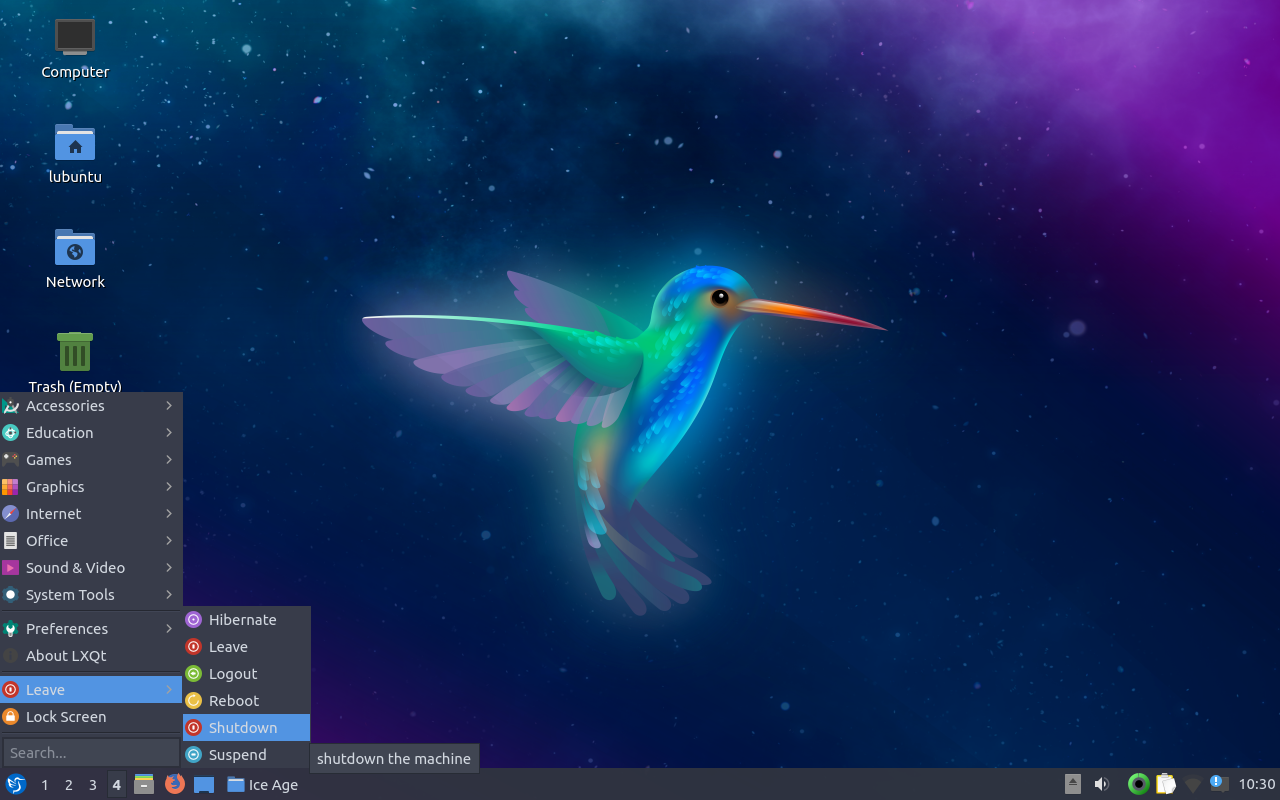
It focuses on being fast and energy efficient, using alternative and less resource intensive apps where possible. The most recent release has lowered the minimum RAM requirement to 500MB, and is available in 32-bit and 64-bit versions.
It is based on the latest Ubuntu release, giving users access to thousands of additional packages via the Lubuntu Software Center.
Lubuntu
Manjaro XFCE
Manjaro XFCE can breathe new life into low-end hardware without the added complexities of setting up a minimal Linux desktop.

Manjaro Linux is the perfect choice for those seeking a fast, reliable, and cutting-edge Linux distribution. It is based on Arch Linux and provides access to the Arch User Repository (AUR) for the latest software packages.
The Manjaro community also maintains its own repository for added stability. The XFCE variant is the main desktop environment, but Manjaro is available on multiple different desktop environments.
Manjaro XFCE
MX Linux
MX Linux is a Debian-based Linux distribution tailored for power users. It offers advanced control over the OS, with MX tools providing simple graphical interfaces for complex tasks.
The package management is also made easy, allowing users to choose different versions of the same package from Debian's stable or testing repositories.

MX Linux is lightweight and resource-efficient, making it ideal for older hardware with as little as 512MB of RAM.
The combination of Debian stability, superior control, and performance makes MX Linux the perfect choice for power users. It offers a simple and easy-to-use experience while being resource-friendly.
MX Linux
Xubuntu
Xubuntu carries all the features of Ubuntu while being lightweight, featuring XFCE — a stable, light, and configurable desktop environment.
It is perfect for those who want a modern look and enough features for efficient, daily usage, and works great on older hardware.

Xubuntu was created by Ubuntu fans who wanted the core and repository support, but not the heavy UI that came with it.
Xubuntu is an elegant and easy to use distribution, offering users a great balance between performance and usability. It is regularly updated with the latest security patches and bug fixes, ensuring users a secure and reliable experience.
Xubuntu
BunsenLabs Linux
BunsenLabs Linux is a light-weight and easily customizable Openbox desktop distribution based on Debian's Stable branch.
Its current release — Beryllium — features a gorgeously configured Openbox window manager and its own repository of core packages.

Beryllium is available for both 32-bit and 64-bit machines, and the developers recommend a minimum of 2 GB of RAM for optimal performance. It ships with an assortment of themes and wallpapers, and includes everyday desktop apps for a usable out-of-the-box experience.
BunsenLabs Linux Beryllium
How to choose the best lightweight distro for your needs?
Lightweight Linux distros are designed to be lightweight and efficient, making them ideal for laptops and other low-powered devices. All of the lightweight distros mentioned in this article provide users with a range of features and customization options, allowing them to tailor the experience to their specific needs.
As a first-timer, we recommend looking no further than CrunchBang++, Linux Mint, and ZorinOS for lightweight Linux distros.
CrunchBang++ is a great choice for those looking for a lightweight and fast operating system, with a modern desktop environment, support for multiple languages, and a wide range of applications.
Lubuntu and Xubuntu are also good choices as both based on Ubuntu, and offer a range of features such as a modern desktop environment, support for multiple languages, and a wide range of applications. All three distros also offer great customization options, allowing you to tailor the experience to your needs.
Thanks for making it to the end. We hope you enjoyed this quick list of the best lightweight Linux distros out there - now go out and enjoy the sunshine while you explore your new operating system!